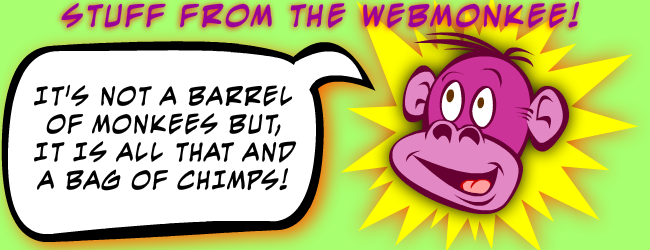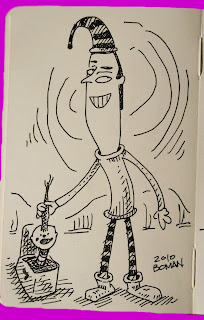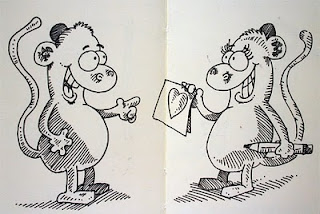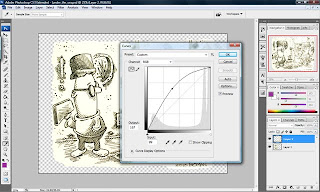I had a rare chance to go out and wander the garden and take the Moleskine along with a couple of the new Palomino Blackwing pencils. I was pondering sketching the walnut tree when from behind me I heard the fluttering of a hummingbird. I turned to face the sun that was blocked by a hovering iridescently sparkling blue, green, and violet hummingbird. I quickly tried to grab the image in the sketchbook. Unfortunately, the experience of the encounter is entirely personal and I don't think that I truly conveyed it through the drawing.
But, that's why we practice, practice, and practice with the Moleskine or some other sort of sketchbook with us at all times!
Happy pre-New Year to all of you! I know that 2011 will be the best year ever for all of us!
Thursday, December 30, 2010
Thursday, December 23, 2010
Moleskine Madness...The Fire!...It Burns!!
Just thought I would take a quick read through a couple of Ray Bradbury novels. First up 'Fahrenheit 451' with it's upside down world of book burning firemen. It really did make me think about the greater meaning of culture and society, when I first read it...oh... about thirty-five odd years ago. Then onto the ethereal mood of the 'Martian Chronicles'. The first science fiction novel that I read that was not only engaging but, also poetic. Giving the words not only meaning but, also a distinct visual imagery. If you haven't read any of Ray's works, I would encourage you to do so. He is one of the few authors that has risen above the genre of science fiction and wandered into the world of first rate literature.
Oh! I almost forgot! Enjoy my caricature of Ray Bradbury! He is after all, 90 years old!
Oh! I almost forgot! Enjoy my caricature of Ray Bradbury! He is after all, 90 years old!
Tuesday, December 21, 2010
Moleskine Madness...The Shortest Day...
It's the shortest day of the year! And it's cold, rather dark, and rainy outside the old office. It inspired a 'Gorey' doodle in the sketchbook. Not very Xmas-ee, I know, but, sometimes that's what happens with doodles. Enjoy the time that you have today!
Friday, October 29, 2010
Tuesday, October 26, 2010
Monday, October 25, 2010
Moleskine Madness...The Tasty Crustaceans...
That's right! We had some tasty crab legs at the Todai Buffet. Just love the sushi. Of course, I must draw my food before I eat it.
Wednesday, October 20, 2010
Monday, October 18, 2010
Moleskine Madness...The Devil Made Me Do It!
Just read a interesting bit of trivia, that in the early days of television it was easier to get a program or script approved if it involved the devil and much harder or impossible if it involved any mention of a god. The problem being that everyone seems to have a different idea of what a supreme being is and could be easily offended, causing a loss of advertising dollars but, the image of Satan is generally universal. He's EVIL!
Friday, October 15, 2010
Moleskine Madness...Toy Abuse...
I'm intrigued by the idea that the Island of Misfit Toys could have been the model for the Abu Ghraib Prison.
Hmmmm...probably not.
Monday, October 11, 2010
Moleskine Madness..The 'New' Blackwings...
My parents always told me not to play with my food but, they never said that I couldn't draw it. It also seemed to amuse my wife. Really it did.
The 'New' Palomino Blackwing pencils came in the mail today. Sweet!
The 'New' Palomino Blackwing pencils came in the mail today. Sweet!
Sunday, October 10, 2010
Moleskine Madness...Wafer FAB!
Yes! It's the show that you have been waiting for! Wafer FAB! The Musical!
It has more 'Bunny' suits than the Playboy Mansion.
Friday, October 8, 2010
Moleskine Madness...Send In The Clones...
I predict that in the future we will be able to clone miniature dinosaurs as pets.
Have a happy Friday!
Have a happy Friday!
Thursday, October 7, 2010
Wednesday, October 6, 2010
Tuesday, October 5, 2010
Monday, October 4, 2010
Sunday, October 3, 2010
Moleskine Madness...Popping my head up...

Just sticking my head up out of the hole and taking a look around. It was a busy Summer and early Fall and now things seem to gearing up again and it doesn't seem like it will slow down until around Thanksgiving or thereabouts. It's always a good thing to be busy but, an occasional break would be a welcome treat. I can't stop the Moleskine! It's one of the good habits.
Tuesday, June 15, 2010
Moleskine Madness...
Something a little different for today. A girl and her bear in ancient Japan. I think that's a Samurai Oso! Hmmm...maybe.
Well, I'm off to more scribbling.
Sayonara!
Sunday, April 11, 2010
Moleskine Madness...Riding the Palomino...
Yeah! The Palomino pencils came in the mail this weekend! I immediately put them to good use. These pencils are almost like drawing with a pen. Very smooth and creamy. If you have the chance to purchase these pencils, DO IT!
They are available at: http://pencils.com/store/palomino-orange-graphite-pencils-grades-2b-b-h-2h
Friday, April 9, 2010
Moleskine Madness...Down the Rabbit Hole and Through the Looking Glass...
I'm in an 'Alice In Wonderland' mood this week. Strange scribblings above will attest to that. I was trying to move a little outside the usual comfort zone for me. I can say that though I like the Alice, it's kind of Gothy, the White Rabbit looks slightly like a geezerly chimney sweep.
My usual, more contour type line. I like them both here but, I am not sure what the rabbit is carrying. Could be a funky old cell phone or a strange floppy wallet thingy. Well, I hope that you enjoyed the Alice voyage. That's all for now.
Have a great day!
Saturday, February 13, 2010
Saturday, February 6, 2010
Moleskine Madness-Tutorial Day!
So, did you notice the new title? I’m going to add some tutorials on how I work or get stuff done and post them onto the blog. I will also post some of the programming experiments that I do every once in a while to merge technology with my art.
First up is how I have come to love the Live Trace tool in Illustrator CS4. Yes. I did say the Live Trace tool. I know what you’re thinking; ‘Hey! Webmonkee! – Tracing stuff is not ART!’ Well, it can be if you start with your own drawings.
I remember many moons ago, cursing, as I was frustrated, sitting at the computer trying to find a way to get what was on the drawing board onto the monitor. Sure. You could scan and alter in Photoshop. Only one problem; it was a raster image! Complications would crop up with the different resolutions because the PSD was essentially a bitmap. What I decided that I needed were vectors. Yes, vectors were my Holy Grail!
Why vectors? Because they are resolution independent; which is just a fancy way to say that whatever is defined by a point, say a line, which is two or more points, will look the same at 640X480 as well as 1024X768. Which is just one of the many reasons that illustrators use Adobe Illustrator. Everything that the illustrator creates can be used at different resolutions. If you happen to be a busy illustrator this can be a fantastic time saver. Draw everything at a comfortable resolution and then transfer to print, web, and video all at the same time!
Only one problem, Illustrator’s pen tool; in the early days it was just hard to use. Though it did get better! Or maybe I just got better at using it. The pen tool, with its lovely line, is still recognizable as a computer generated illustration. I was after something that could reproduce the look and feel of the hand drawn illustration and yet have the digital convenience. I was hoping to preserve the sensual feeling of pen to paper, that most artists enjoy as part of the drawing process; while giving the finished art the mass availability of digital media. After numerous hours learning how to control the pen tool with a mouse and later with a Wacom tablet and pen, Adobe finally gives me what I wanted! A trace tool!
Anyway, enough of this, here’s what I did. Feel free to try this out on your own and if you find it useful pass it along! The main thing is to experiment and have fun.
First step is to get your art into the computer in some sort of digital form. Here I used a digital camera to take a snapshot of my Moleskine sketchbook and opened the JPEG in Photoshop. Digital cameras are really handy for a number of illustration tasks and I use it often. Any digital camera will do as they often have 10+ megapixels in even the most inexpensive camera today.
I saved the JPEG as a PSD Photoshop document. Now it’s time to do a little editing magic! I get to work with the eraser tool and remove the parts of the drawing that I don’t want Illustrator to trace.
So it looks something like this when I am done:
I erased the extraneous background items and moved one of the pages to second layer and then moved the layers closer together.
Then I play with the curve function and get a white background. This is a step where you have to eyeball it! I’m just trying to get a very white background at this stage.
Then it’s a turn with the brightness/contrast function to get a dark ink line. Again, if you try this, just eyeball it. When I feel that I have it right, I save the document and close Photoshop and then fire up Illustrator.
I open a print document in CMYK at 300dpi in landscape mode.
Then choose File==>Place.
I find my file and click Place.
Illustrator places the Photoshop file into the document. At this point, I take the time to scale it down to the document size.
I use the Shift key as I click on one of the corner handles to constrain the proportions as I scale the image to the document. Now for the really fun part! Hit the Live Trace button at the top…
…and this is what happens! Now I do some additional adjustments. Come on, now! Do you really think that I would take the DEFAULT options? Well, did you?
I open up the Tracing Options panel. I prefer the Comic Art Tracing Preset and then I usually change the Threshold to around 210 to 220. This gives me a really nice black ink line that I like. The Path Fitting, Minimum Area, and Corner Angle are up to you. I find myself changing them for each individual drawing. When I’m satisfied, I hit the Trace button on the panel and then the Expand button that is at the upper right hand corner.
This is where everything turns into vector points. Sweet! I don’t think that I would want to do all of this work with the Pen tool.
Then while everything is still selected; I go to Object==>Ungroup. This separates the points from the white background. Yes, the white background is still part of the image and needs to be removed if you want to ink or paint behind the tracing.
Then I deselect the points by clicking outside of the image and onto the art board.
Then I reselect by clicking anywhere in the image where there is white space. Then I hit delete and remove all of that stinking white space.
As you can see, now I have a vector document that I can manipulate with the tools in Illustrator that was originally a drawing in my Moleskine sketchbook. I usually move the characters to separate layers to isolate the background and add layers for color and other effects. When I finish, I can make prints, different size t-shirt designs for my Zazzle store, or add the illustration to the book that I’m working on! It also gives me a certain freedom to work anywhere with pen or pencil and my Moleskine sketchbook, knowing that I can always edit the art later in Illustrator on my fancy computer box.
Monday, January 11, 2010
Sunday, January 3, 2010
Moleskine Madness for 01/03/2009...
Happy New Year 2010!
The last two sketches from the 09 Moleskine are here.
Cracked open a new book on the first of the year and I am already getting busy with it!
Get busy with your New Year resolutions!
Subscribe to:
Posts (Atom)